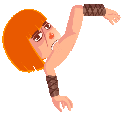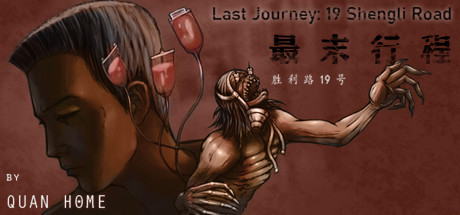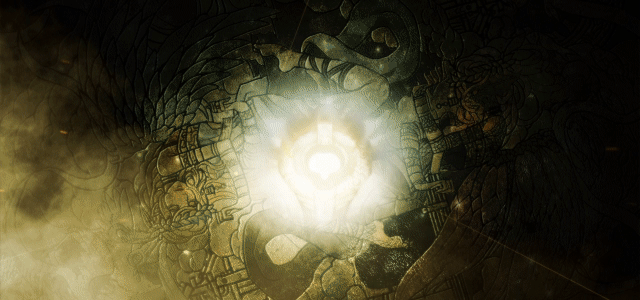会员38元全站通行-购买会员
关于这款游戏
Devolverland Expo is a first-person ‘marketing simulator’ set within an abandoned convention center after the annual Devolver Digital game expo was mysteriously canceled. Break into the convention center and avoid the advanced security systems to watch and retrieve all the trailers, gameplay demo videos, and other secrets lost in the expo’s cancellation.
大人内容描述
开发者对内容描述如下:
While the game itself features no violence or gore, there are trailers and gameplay videos for other games that players can view that contain gore and violent scenes.
系统需求
最低配置:
需要 64 位处理器和操作系统
操作系统: Windows 10 (64bit)
处理器: AMD / Intel CPU running at 2.8 GHz or higher (AMD Phenom II X4 925 or Intel i3-4130 or newer are recommended)
内存: 4 GB RAM
显卡: AMD/NVIDIA graphic card, with at least 2GB of dedicated VRAM and with at least DirectX 11 and Shader Model 5.1 support: AMD Radeon HD 7870 or NVIDIA GeForce GTX 760 or newer is recommended
DirectX 版本: 11
存储空间: 需要 7 GB 可用空间
声卡: Integrated or dedicated DirectX 9 compatible soundcard
附注事项: Requires a 64-bit processor and operating system
推荐配置:
需要 64 位处理器和操作系统
操作系统: Windows 10 (64bit)
处理器: AMD / Intel processor running at 3.5 GHz or higher (AMD FX-6300 series or Intel Core i3-8100 or newer is recommended)
内存: 8 GB RAM
显卡: AMD/NVIDIA dedicated graphic card, with at least 4GB of dedicated VRAM (or more) and with at least DirectX 11 and Shader Model 5.1 support: NVIDIA GeForce GTX 1050 Ti or AMD Radeon R9 DirectX: Wersja 11 Miejsce na dysku: 8 GB dostępnej przestrzeni Karta dźwiękowa: Integrated or dedicated DirectX 9 compatible soundcard Dodatkowe uwagi: Requires a 64-bit processor and operating system, Windows 7 and 8.1 are supported but some AMD Graphics Cards might show weaker performance on these OS versions.
DirectX 版本: 12
存储空间: 需要 7 GB 可用空间
声卡: Integrated or dedicated DirectX 9 compatible soundcard
附注事项: Requires a 64-bit processor and operating system■注意:本站游戏均为中文如不是在游戏内语言设置修改即可
部分游戏需要重启生效,个别游戏为英文或日文汉化选择英文即为中文
★★游戏解压路径前后文件夹请勿使用中文或连续数字(例:D:新建文件夹
ecycleDir)
★如第一次安装游戏进入游戏闪退或出现缺少XXX 官网点击常见问题查看教程
★请确保所有下载文件均在同一文件夹内且名字与下载网盘一致
★夸克网盘最近和谐较多 缺少文件暂时使用百度网盘